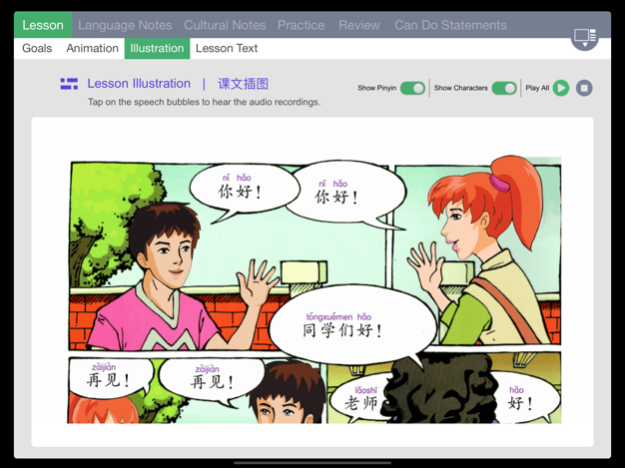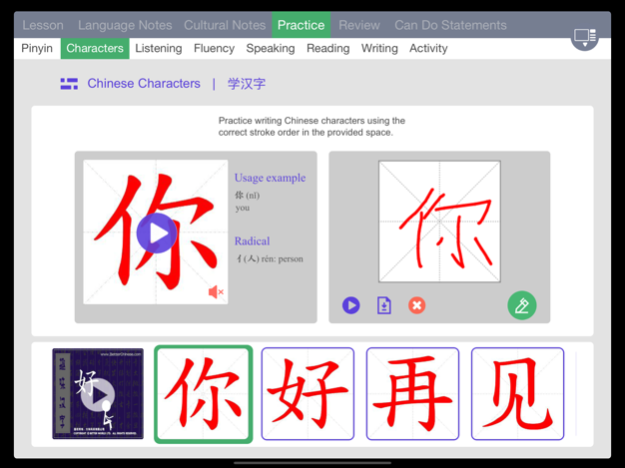Discovering Chinese Pro 3.1.0
Continue to app
Free Version
Publisher Description
This is the iPad version of the Discovering Chinese textbooks, used in secondary school systems. Available in both simplified and traditional characters, this program can be implemented in two years at the high school level for Chinese 1 and 2; or at the middle school level for Chinese 1A, 1B, 2A, and 2B.
Based on our state-adopted curriculum Discovering Chinese, this iPad solution leads the way to create the most innovative and holistic Chinese learning experience. It focuses on instructional delivery, paired-learning, and self-practice, creating the best language learning experience by offering ample opportunities to practice listening and reading, and encouraging students to write and speak. The iPad application measures students' progress by what they can do in the Chinese language rather than how many vocabulary words they know.
Discovering Chinese Pro adopts a systematically spiral-up and theme-based approach that meets rigorous standards. It also makes differentiated teaching possible, allowing students to learn at their own pace or work interactively in groups, in and out of the classroom.
Try the first lesson of each available volume for free and begin learning Chinese today!
DISCOVERING CHINESE PRO Edition 奇妙中文:
PRELUDE: Introduction to Chinese
VOLUME 1:
Lesson 1: Hello! (你好!)
Lesson 2: What is your name? (你叫什么名字?)
Lesson 3: How old are you? (你多大?)
Lesson 4: What is your nationality? (你是哪国人?)
Lesson 5: I attend Dahua High School (我上大华高中)
Lesson 6: How many people are in your family? (你家有几个人?)
Lesson 7: Where do you live? (你住在哪儿?)
Lesson 8: What day of the week is it today? (今天是星期几?)
Lesson 9: What is inside the classroom? (教室里有什么?)
Lesson 10: What do you like to eat? (你喜欢吃什么?)
Lesson 11: I am hungry! (我饿了!)
Lesson 12: Eating Chinese food (吃中餐)
VOLUME 2:
Lesson 13: Colors (什么颜色?)
Lesson 14: Clothing (穿什么衣服?)
Lesson 15: Friends (我的朋友)
Lesson 16: Sports (运动)
Lesson 17: Pets (可爱的宠物)
Lesson 18: What languages can you speak? (你会说什么语言?)
Lesson 19: Shopping (买东西)
Lesson 20: My day (我的一天)
Lesson 21: What are they doing? (他们在做什么?)
Lesson 22: Today's weather (今天的天气)
Lesson 23: Asking directions (怎么走?)
Lesson 24: Trip to China (去中国)
VOLUME 3:
Lesson 25: School Begins (开学了)
Lesson 26: The Class Schedule (课程表)
Lesson 27: At the Chinese Class (上中文课)
Lesson 28: Profession (职业)
Lesson 29: Hobbies (爱好)
Lesson 30: The Sports Meet (运动会)
Lesson 31: My Room (我的房间)
Lesson 32: Visiting Campus (参观校园)
Lesson 33: The Community (社区)
Lesson 34: Invitation (邀请)
Lesson 35: Watching Movies (看电影)
Lesson 36: At the Restaurant (在饭馆)
VOLUME 4 Coming Soon
L 37: Science Exhibition (科技展)
L 38: Shopping Online(网络购物)
L 39: Grandpa's Birthday (爷爷的生日)
L 40: Chinese Festivals (中国的节日)
L 41: Nature (自然)
L 42: Environmental Protection (环保)
L 43: Getting Sick (生病)
L 44: Diet and Health (饮食健康)
L 45: Watching Performance (看演出)
L 46: Getting to Know China (认识中国)
L 47: Travel Plan (旅游计划)
L 48: Summer Vacation (暑假)
Jul 10, 2023
Version 3.1.0
Thanks for using Discovering Chinese Pro. We update the app regularly to provide you the best learning experience. Get the latest version to learn Chinese with us.
About Discovering Chinese Pro
Discovering Chinese Pro is a free app for iOS published in the Kids list of apps, part of Education.
The company that develops Discovering Chinese Pro is Better Chinese, Inc.. The latest version released by its developer is 3.1.0.
To install Discovering Chinese Pro on your iOS device, just click the green Continue To App button above to start the installation process. The app is listed on our website since 2023-07-10 and was downloaded 2 times. We have already checked if the download link is safe, however for your own protection we recommend that you scan the downloaded app with your antivirus. Your antivirus may detect the Discovering Chinese Pro as malware if the download link is broken.
How to install Discovering Chinese Pro on your iOS device:
- Click on the Continue To App button on our website. This will redirect you to the App Store.
- Once the Discovering Chinese Pro is shown in the iTunes listing of your iOS device, you can start its download and installation. Tap on the GET button to the right of the app to start downloading it.
- If you are not logged-in the iOS appstore app, you'll be prompted for your your Apple ID and/or password.
- After Discovering Chinese Pro is downloaded, you'll see an INSTALL button to the right. Tap on it to start the actual installation of the iOS app.
- Once installation is finished you can tap on the OPEN button to start it. Its icon will also be added to your device home screen.